I take photos from my phone pretty much exclusively these days. From Instagram to travel snaps, my phone has been used for a wide variety of picture-taking adventures.
I want to share some tips I've picked up and learned while taking pictures with my phone with you. Don't have an iPhone? That's ok. :) You can adapt these to whatever phone - or camera - you have. Like taking pictures with an actual camera, taking pictures with your phone is is something you should experiment with to see exactly what you like and to achieve the look you want. I hope these basic tips can help make taking pictures a whole lot of fun.
(Also, these tips cover the actual picture-taking process. If you want tips for Instagram editing, check out this post.)
With that, let's get into it! :)
1. Take your pictures using the Camera app.
This is the camera app that should be right on your home screen, or you can slide your thumb up from the bottom right of your lock screen to access it. I recommend using your phone's built-in camera app because of the fact that it's already taking great pictures in high quality. You can tap to autofocus, and you don't have to limit your composition if you don't want to. Just play around with it to see what works for you and what you like best in your pictures. I pretty much recommend the Camera app over the camera that comes with most photo editing apps (like Afterlight and VSCOcam) for this reason.
2. Take advantage of Burst Mode.
In the newer iPhone models, Burst Mode is activated by pressing and holding down your camera's shutter button. It will take multiple pictures (or selfies, lol) in rapid succession. Then, when you access your camera roll, you can click on the shots you took and select your favorites from the group. Use Burst Mode on action shots, fireworks, group shots, and anything else that's moving rapidly. (If you don't have burst mode, just take pictures in rapid succession manually.)
3. Zoom only when necessary.
I zoom in a lot. I've taken concert pictures from afar, and I've taken pictures of the elusive albino squirrel in our neighborhood. I'll zoom in on some of those pictures, but I've found that sometimes, it's easier to just take a single picture without zooming in first, and then cropping it later. All of this really depends on the picture you take, and what lighting you have when you've taken said picture, so just do whatever you think is best when you snap your pictures (especially if your subject is moving fast). Speaking of lighting...
4. Light is your BFF.
I'm not kidding. There's a huge difference in taking pictures in any kind of light versus trying to take a picture in dim lighting. Here are some quick tips with light that I've learned while taking photos:
- Light directly on your subject is better than light behind them (backlighting). This is way easier with daylight outside, but keeping your back to the light source is a good idea while you're taking pictures. That way, your subject is well-lit (unless you want to take a selfie. If that's the case, face the light).
- In dim light, use whatever manual focus feature you have, whether that's tapping the screen to focus or another method in your settings. Focus on the lighter object, and you should be good to go.
- Outdoor pictures are usually the easiest to take, and usually yield some of the best results because of all the light you have during the day. I've heard it said that overcast days are best, but again, just play with your settings to get the pictures you want.
![[Savannah] in Wonderland](https://blogger.googleusercontent.com/img/b/R29vZ2xl/AVvXsEiOMclve0cEhqpP42H-yvMg8zlGeF0e0dpoj3apDYoCPd3jv98YQvjuy00RW-zt7IDvFwH62rj0133-27JeqcYChfIcOyo5jKUK9GFFqta5p85t19zOnD2GOp7Ie2u2Zt2CTImgGAji7pw/s1600/siw_holo_ombreteal_resized2.png)


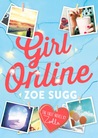





Hi, Julie! :)
ReplyDeleteThanks for following my blog! I like yours, too!