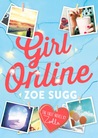I finally visited New Orleans, Louisiana for the first time with my family. It only took 24 years, but I'm SO glad I finally got the chance to go.
So, why wait any longer to talk about what I did there?
Cafe Du Monde
In a matter of hours after we got off the plane, we ventured out into the rainy New Orleans night and visited the original Cafe du Monde. The original location is open 24/7, so we were sitting under the covered porch at midnight. What a way to start our trip!
This place is a must-visit, no matter how long or short your stay in NOLA. Chickory coffee is out of this world, and the Beignets even more so.
World War II Museum | French Quarter | Garden District
In the preceding days (between our sessions at Geaux Wild; more on that later), we visited several places within New Orleans.
The first I want to mention is the World War II museum. When they say that it's the #3 best museum in the country, and #1 in the city, they're not kidding. Now, I wouldn't recommend that you bring little, little kids to this museum - simply because of the fact that they show every single thing that happened during WWII, and it can get very intense at times - but it is absolutely worth visiting.
Now, I want to mention the French Quarter. My favorite parts were Jackson Square and the St. Louis Cathedral.
Geaux Wild Planner Conference
The reason why we went to New Orleans was not only to sightsee, but also to attend the first ever GO Wild Planner Conference - aptly titled "Geaux Wild" for the location this year - where so much excitement awaited my mom and I.
SO much happened, so I'm just going to list the highlights here:
Overall, the trip was a BLAST. Not only can I not wait for GO Wild 2017, but also for the next time I get to visit New Orleans!
SO much happened, so I'm just going to list the highlights here:
- We heard great speakers, including Day Designer founder Whitney English and keynote speaker Erin Condren!
- We received a lot of wonderful swag, and I'm so grateful for the generosity of all the Etsy sellers and the ladies who spoke at Geaux Wild, along with the convention's coordinators and staff. You guys rock!
- The decor was absolutely fantastic; they went all out on the purple, gold, and green throughout the convention center, no-holds-barred.
- The events were so fun! My favorite part (besides hearing Erin Condren's keynote speech) was the Planjama Party, where we got to decorate a whole blacklit wall and also preview the newest Erin Condren planners (which I am SO pumped about).
Overall, the trip was a BLAST. Not only can I not wait for GO Wild 2017, but also for the next time I get to visit New Orleans!
![[Savannah] in Wonderland](https://blogger.googleusercontent.com/img/b/R29vZ2xl/AVvXsEiOMclve0cEhqpP42H-yvMg8zlGeF0e0dpoj3apDYoCPd3jv98YQvjuy00RW-zt7IDvFwH62rj0133-27JeqcYChfIcOyo5jKUK9GFFqta5p85t19zOnD2GOp7Ie2u2Zt2CTImgGAji7pw/s1600/siw_holo_ombreteal_resized2.png)