I'm a big proponent of lists, y'all. Ever since I was in school, when we were required to carry little tiny notebooks to write our homework in, I've used lists to keep track of major tasks I've had to do.
Now that I've been in the working world for some time now, I appreciate a good list. It's very easy to get overwhelmed with the sheer amount of tasks I have to do during a work day, like editing, writing...stuff like that.
Enter the Day Designer.
How exactly do I use it? Well, for starters, I use it specifically on each day that I'm working. When I sit down and work from home or in the office, I crack open this bad boy and start making lists.
I don't make super-stringent, plan-by-the-minute lists, mind you, but I do like to organize what needs to be done and when I'm doing those things so I can keep track and make sure that those things actually get done.
So, that means that on the right side, where there are check-boxes for to-do's and other such things, I write down stuff that I can do today. The nice thing about the daily layout of the Day Designer is that I can focus specifically on today. That helps with lowering that overwhelming feeling of having so many tasks to do in a given week. Then, once I sit down to work, I can outline my day on the left side where the hours are noted.
Additional sections I use often are the "Top 3" section at the top-left corner of the page, the "Due" section at the top-right, and the "Daily Gratitude" section at the bottom-right (for praises and answered prayers and other little happy things).
Also, I color-code my tasks. (Pictured here: pink is for work, turquoise is for article-writing) The pens I use with my Day Designer that I've been capital-"O" OBSESSED with are the PaperMate InkJoy gel pens.
How do you like to manage your tasks? What works best for you? I'd love to know, so feel free to drop a line in the comments! :)
Quick disclaimer before I sign off: I am not sponsored by Day Designer or Paper Mate. I just wanted to share the things I've been loving with you. :)
![[Savannah] in Wonderland](https://blogger.googleusercontent.com/img/b/R29vZ2xl/AVvXsEiOMclve0cEhqpP42H-yvMg8zlGeF0e0dpoj3apDYoCPd3jv98YQvjuy00RW-zt7IDvFwH62rj0133-27JeqcYChfIcOyo5jKUK9GFFqta5p85t19zOnD2GOp7Ie2u2Zt2CTImgGAji7pw/s1600/siw_holo_ombreteal_resized2.png)




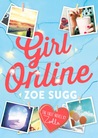





No Comments Yet, Leave Yours!