Now, I've talked about Instagram posting before, but the apps I use now have changed quite a bit since then.
(Disclaimer: I'm using an iPhone to do these edits, but the apps I'm using are also available on other platforms; just click the links to check them out. :] )
For our example today, I'm going to edit a picture of one of my adorable dogs, Azalea.
This is Azalea. She's my baby diva princess, and I wouldn't have it any other way. :) It's rare to get her to look at the camera straight-on. Lol.
Step 1: A Color Story
If I only edit with one app, it's "A Color Story." I love it because of how easy it is to achieve the look I want, which usually consists of brightened colors and heightened contrast. I especially love the way this kind of style looks in travel photography.
My go-to filter is "Disco Ball" under the "Good Vibes" set. I'll also use "Lipstick" and "Palm Springs", and sometimes "Laura" if I want it in black and white. Then, I'll turn it up or down as needed to enhance the photo. Occasionally, I'll use the Color Fog or Light Leak feature to add a fun little something extra to the photo.
And that's usually all I do! I do this to pictures of landscapes, objects, people, and selfies.
But if I want to add something else, I enlist the help of a second app...
[Optional] Step 2: Over or A Beautiful Mess
Occasionally, I'll add text to a photo. When I add text, it's usually an overlay, because I've always loved the idea of a "handwritten" note or phrase or typography on an otherwise blank canvas. I usually add text to food photos or landscapes (like out plane windows).
Left: edited with A Beautiful Mess; Right: edited with Over
To Collage or Not to Collage?
To Collage or Not to Collage?
For my collages, I usually use Moldiv, but there are SO many apps out there to choose from to make them (across different types of phones, too!).
How do you like to edit your photos for Instagram? Please let me know in the comments! :)
![[Savannah] in Wonderland](https://blogger.googleusercontent.com/img/b/R29vZ2xl/AVvXsEiOMclve0cEhqpP42H-yvMg8zlGeF0e0dpoj3apDYoCPd3jv98YQvjuy00RW-zt7IDvFwH62rj0133-27JeqcYChfIcOyo5jKUK9GFFqta5p85t19zOnD2GOp7Ie2u2Zt2CTImgGAji7pw/s1600/siw_holo_ombreteal_resized2.png)




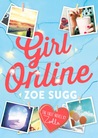





No Comments Yet, Leave Yours!