Here are the main apps I use to edit and post Instagram photos. I use an iPhone 5C, so you can find all of these apps in the App Store (and a few possibly on Android or Google Play/Windows).
1. Afterlight
I have used this app so much to obtain amazing filters. I would say it has at least double, if not triple the amount of filters. The filters are also easy to work with and feel softer than the preset filters on Instagram.

2. A Beautiful Mess
I LOVE this one! Developed by the team of sisters behind the blog of the same name, this app is so cute and whimsical, and I love how much color the app brings to my feed.
The app has a few basic filters, but it's the best for frames, text, and prewritten phrases. The doodles are cute, too.
What I'll often do is start by editing the photo in Afterlight, then run the photo through either this app or the next app I'm about to mention.

This app is also based off a blog, and it functions similarly to A Beautiful Mess, but there are a lot more options for fun quotes and fonts to freehand text. There are more filters, too.

If I'm ever feeling especially like a hipster on a given day, I'll use this app. I'll upload a photo either right off my camera roll or after running it through Afterlight, and then I'll either make my own design with the overlays OR remix a design I really love. The designs are so artsy and I love them, and I'll often come across really great scriptures or quotes to use.
I hope this list helped you out in some way. :) If you'd like to see more posts like this, or have Instagram editing-related questions, comment below!
![[Savannah] in Wonderland](https://blogger.googleusercontent.com/img/b/R29vZ2xl/AVvXsEiOMclve0cEhqpP42H-yvMg8zlGeF0e0dpoj3apDYoCPd3jv98YQvjuy00RW-zt7IDvFwH62rj0133-27JeqcYChfIcOyo5jKUK9GFFqta5p85t19zOnD2GOp7Ie2u2Zt2CTImgGAji7pw/s1600/siw_holo_ombreteal_resized2.png)










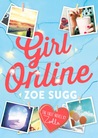





No Comments Yet, Leave Yours!